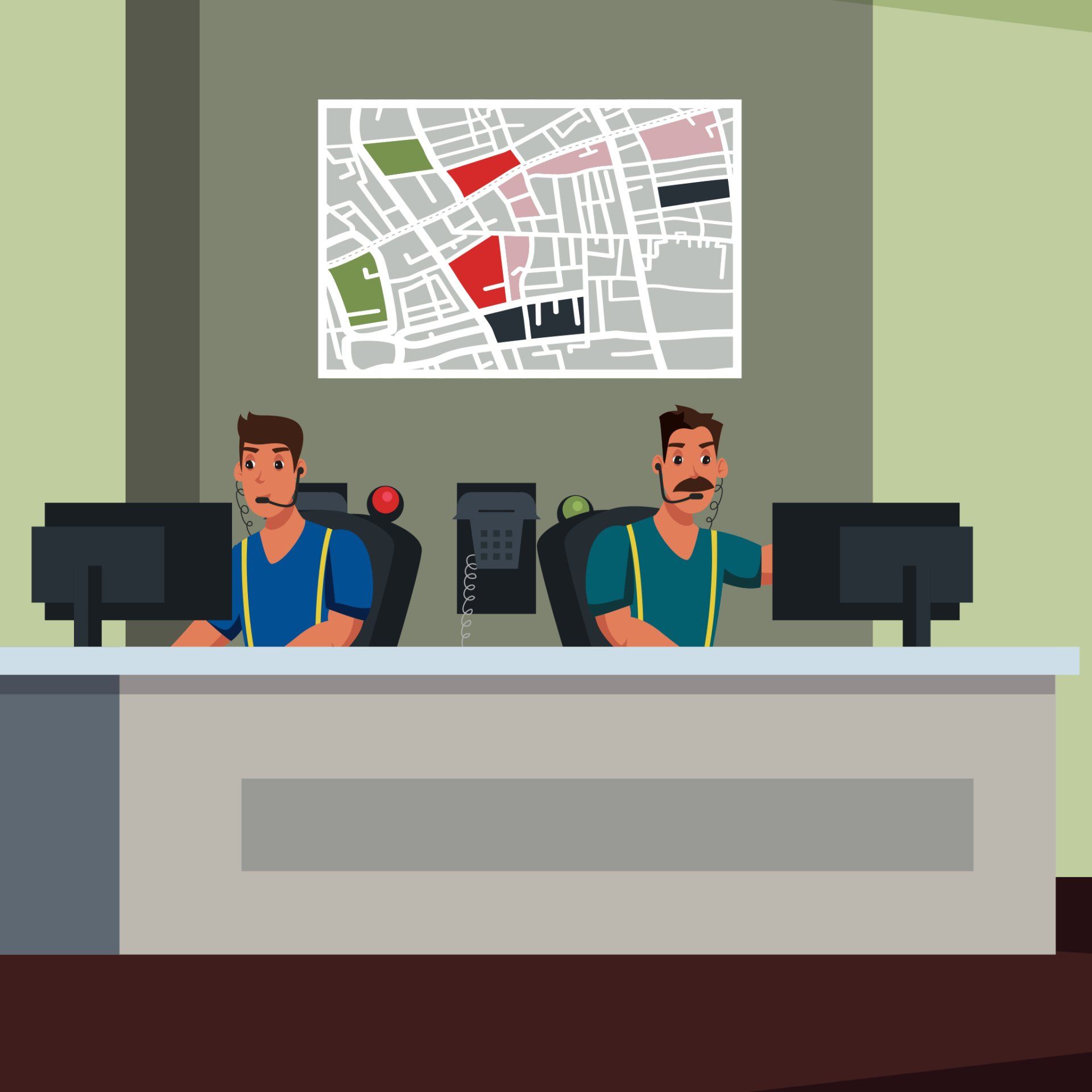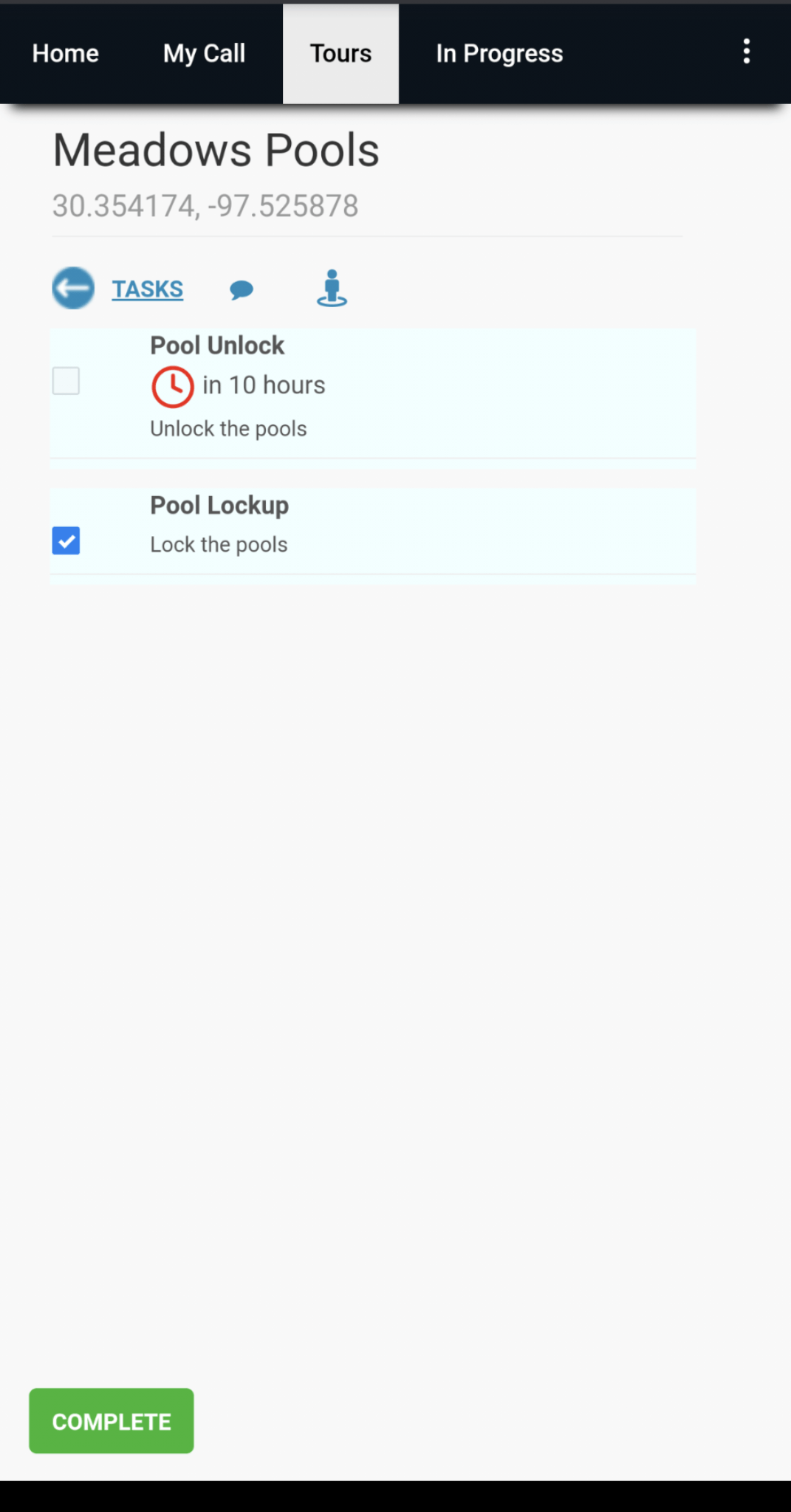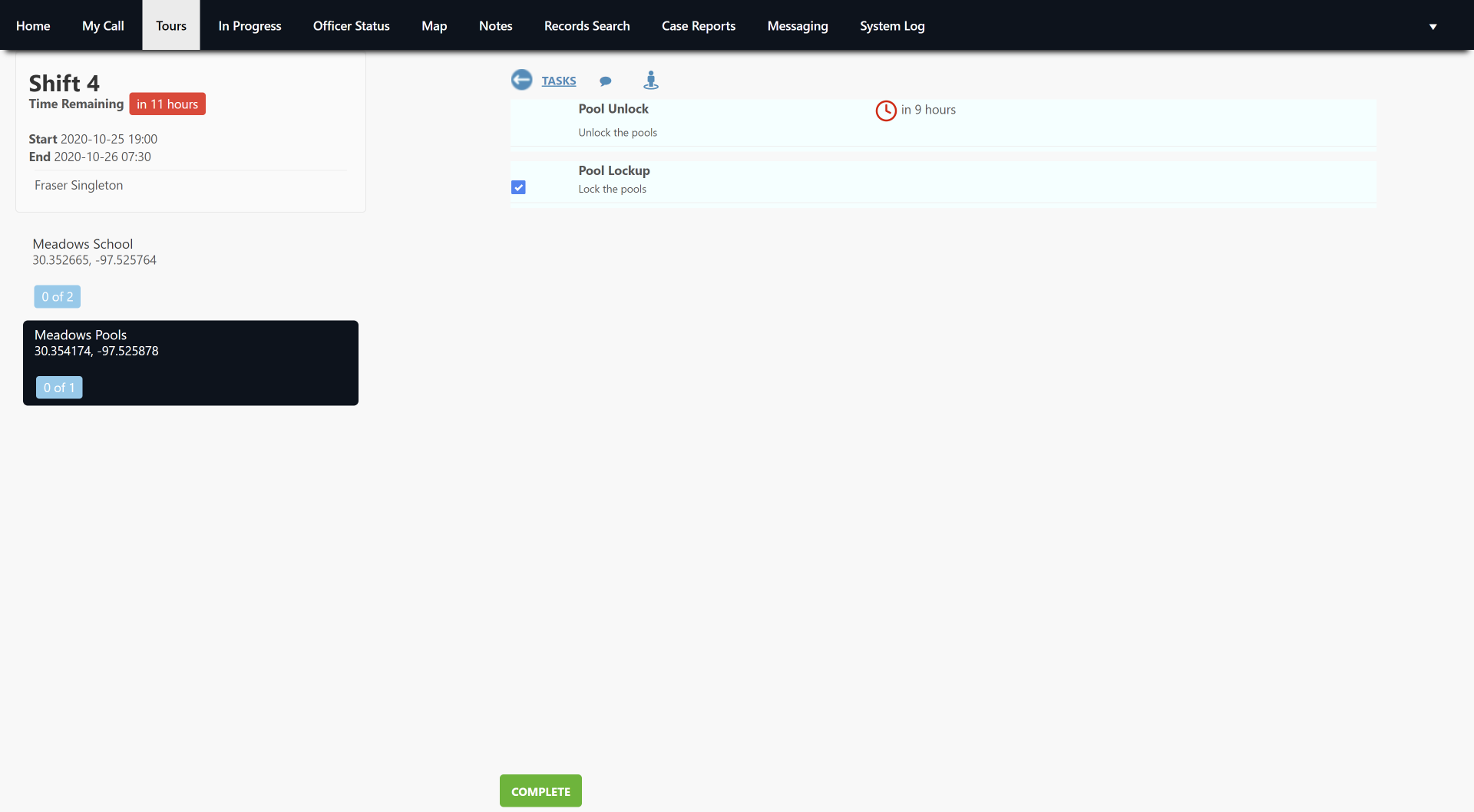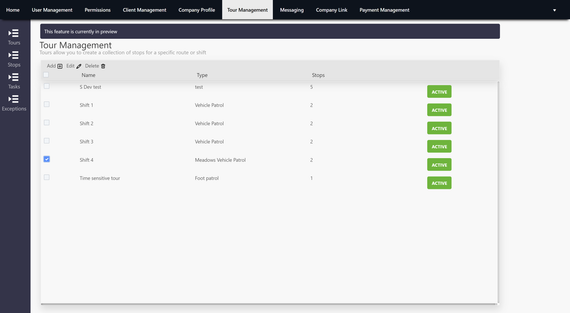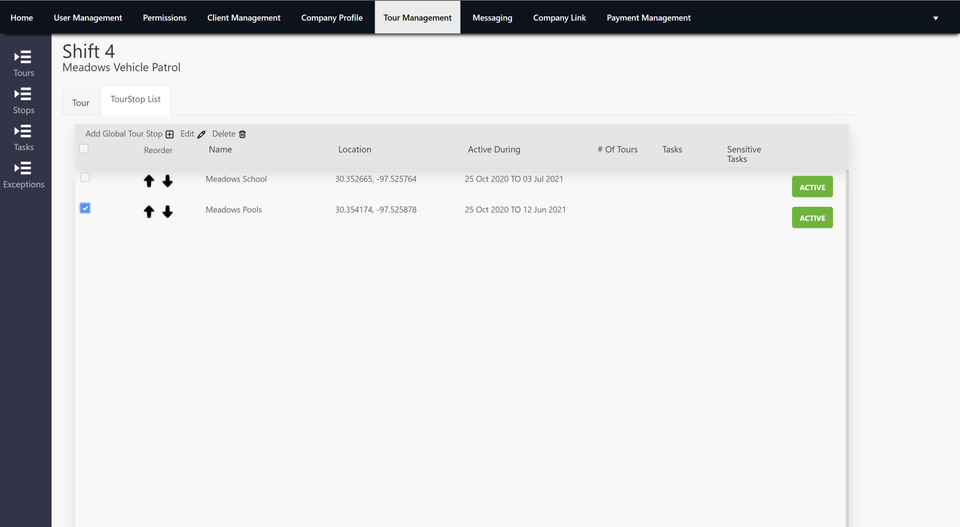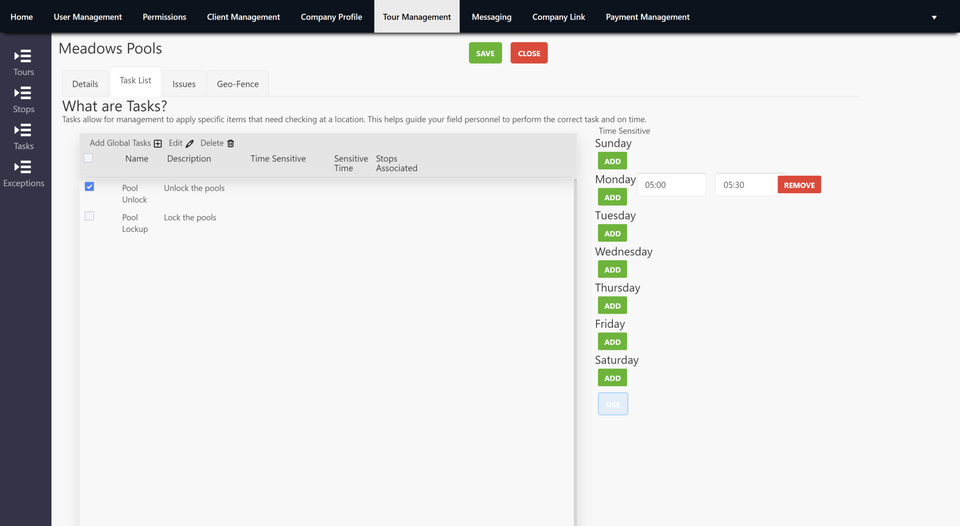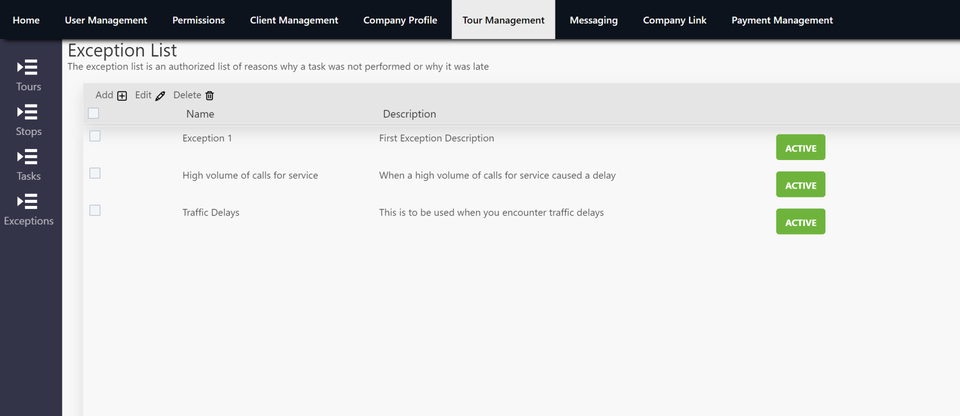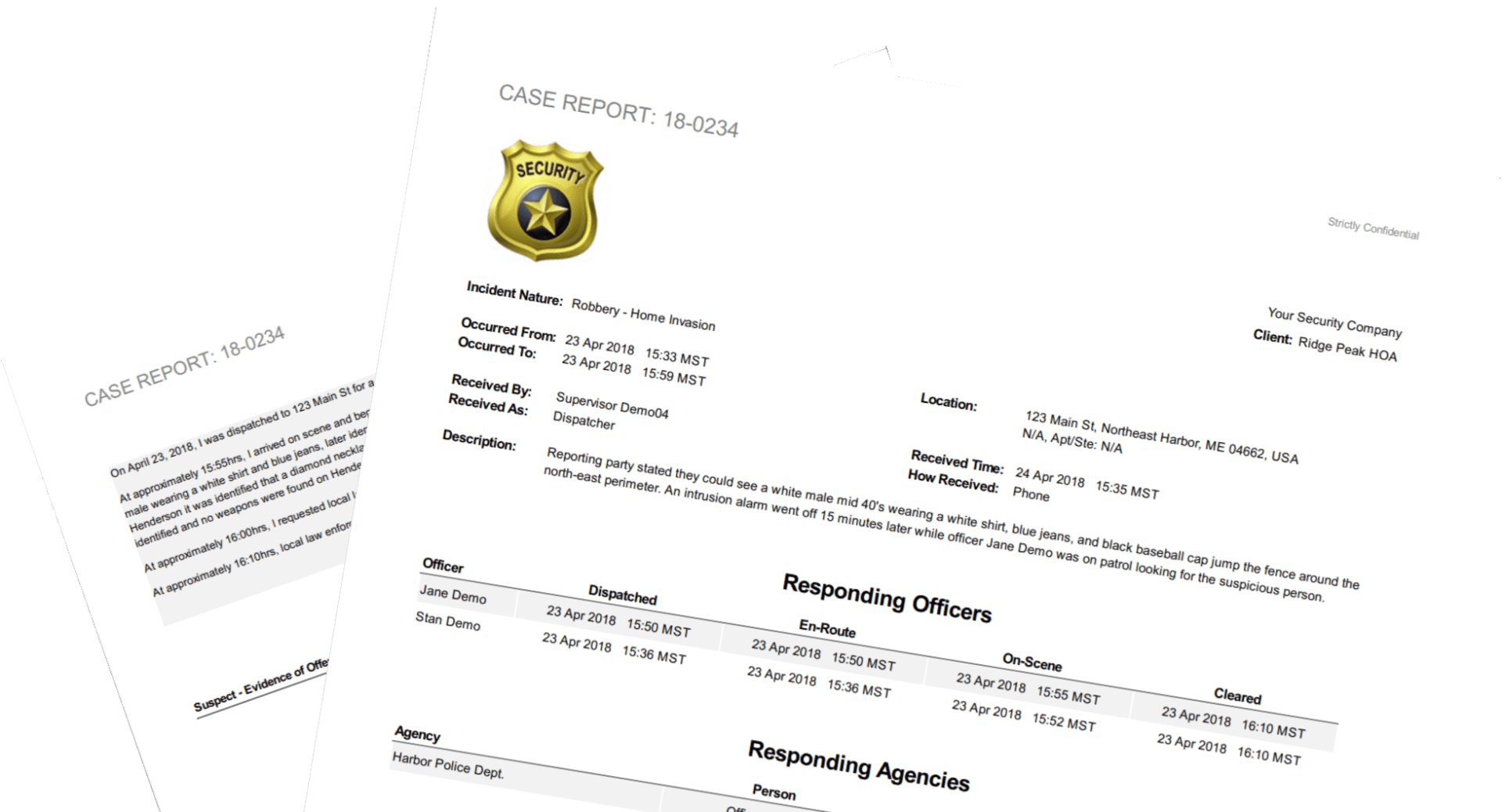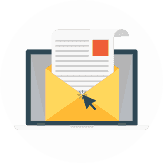Creating Time Sensitive Tasks
Do you have service level agreements with your clients mandating task completions such as locking a gate or pool within a defined time period? Orna's Time Sensitive option for tasks will be generally available in November 2020 to help prevent employees from completing tour stops prior to the agreed time with your clients.
Use case example - Security Company A signed a contract with a new client. The new client requires their pools to be unlocked at 5-5:30am every day. Security Company A creates a new tour, adds the pool as a stop location and enables a task to unlock that pool with a time sensitive period. The security guards are unable to complete the task until 5am. Should the security guard fail to complete the task in time, such as 5:38am in this example, he/she is now required in Orna to select an exception reason for why it was unlocked late.
Step 1 - Go to the tour management section and select your tour
In the below example, we are selecting Shift 4 tour. Once we've selected the tour, click edit.
Step 2 - Locate your tour stop under the Tour Stop list
In the below example, we're selecting the tour stop of Meadows Pools.
Step 3 - Locate your task you want to add time sensitive to
In the below example, we are selecting Pool Unlock. Once you've selected pool unlock you'll see a time sensitive section on the right side of your screen. Enter your time sensitive period.
Once you've entered your time periods, click the use button and then save your tour stop.
Step 4 - Add exceptions
Exceptions are used when an employee tries to complete a task which is past the time sensitive period. The user is required to select an exception reason for failing to meet the required time period.
To create exceptions, click exceptions on your left navigation area and then click add.