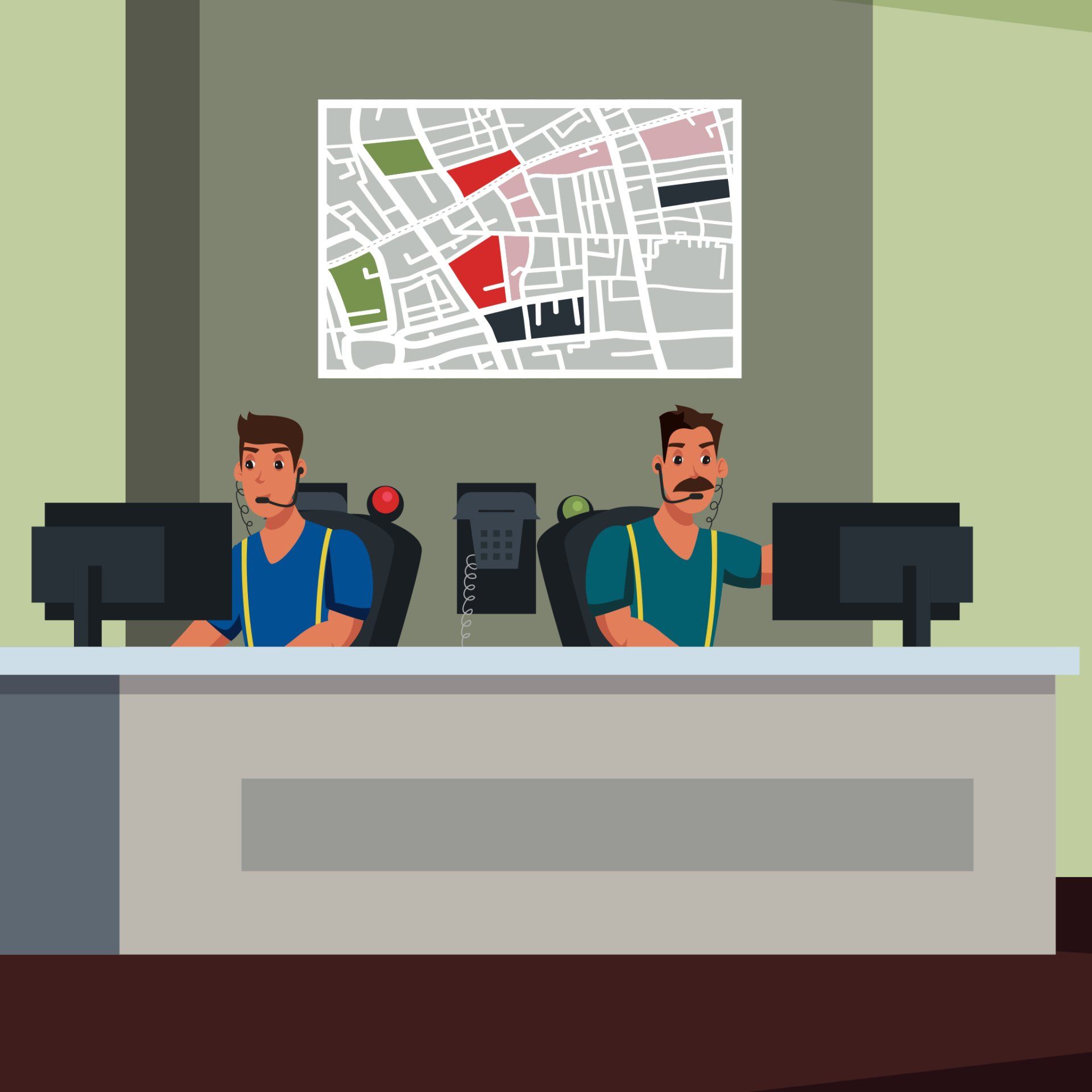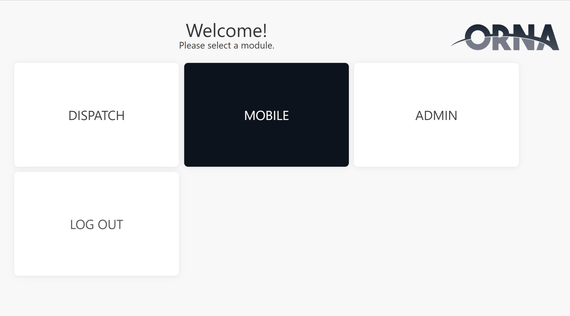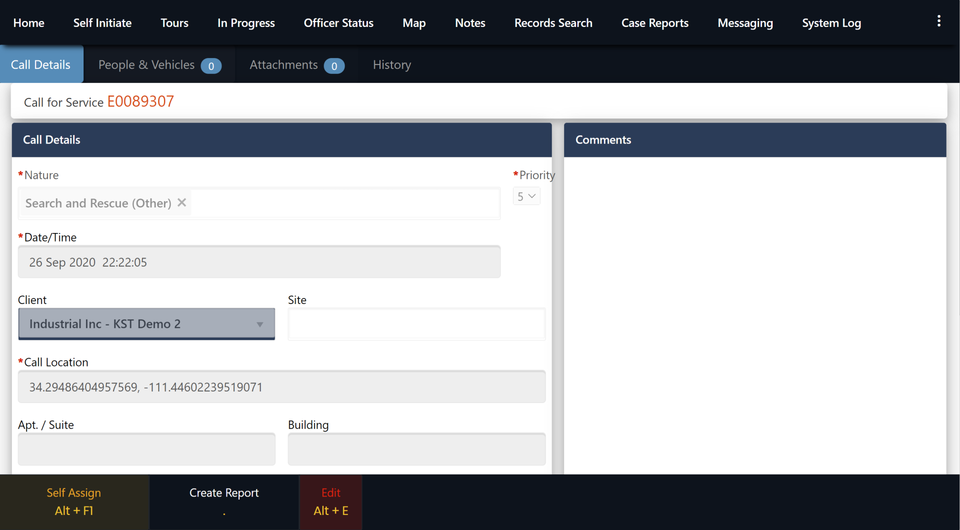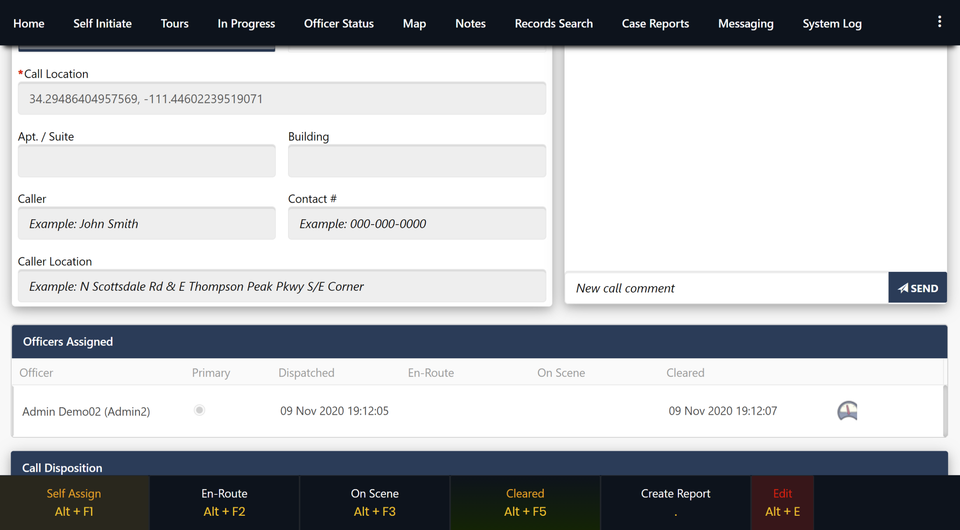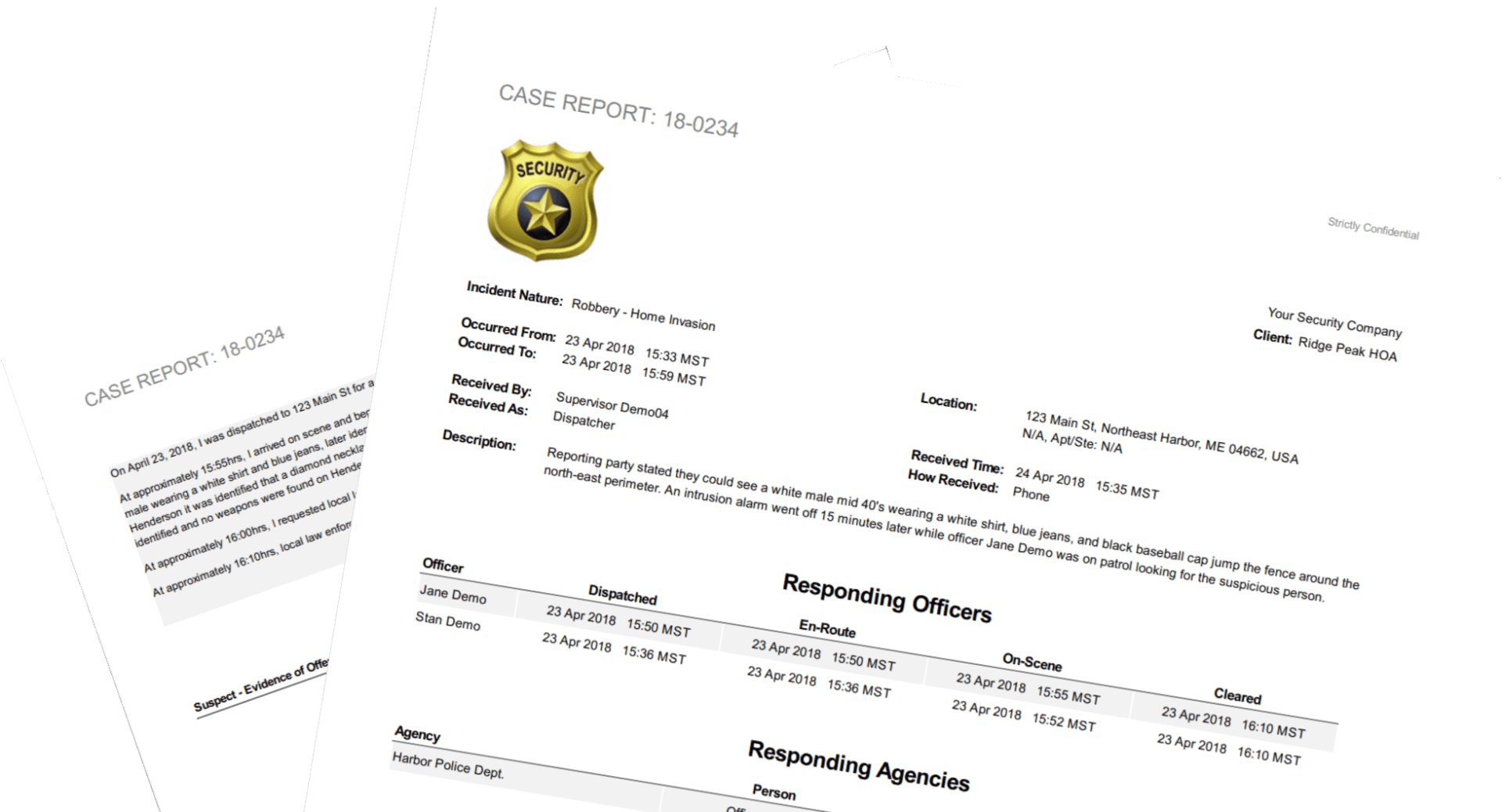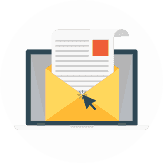Self Assigning and Responding Multiple Times To The Same Call For Service
You respond to calls for service daily and sometimes you may be waiting on scene for a couple of hours waiting for that tow truck to arrive. In some cases it may be beneficial to clear the call and return later on.
Below we will show how to self assign to a call and how to assign yourself multiple times. This functionality and also be combined with call stacking to help avoid forgetting about the previous call.
Sign in to the mobile module
If your profile only has permissions to the mobile module you won't see this page.
Go to the in progress page and select a call
When you open the call you'll notice a dark orange button at the bottom left when you're not in edit mode. The button is labeled Self Assign. Press or click this button to assign yourself to the call. You'll notice you're now listed within the responders table.
Adding yourself back to the call after you've cleared
In some cases, such as waiting for a tow truck, you might need to clear the call and return to it later. Add your cleared time (don't close the call) and you'll notice you can either self initiate another call or you can self assign again.
Self Assign To The Same Call For Service A Second Time
The below image is an example of being assigned to the same call a second time. This allows for responders and agencies to track each time a responder was assigned to the call.