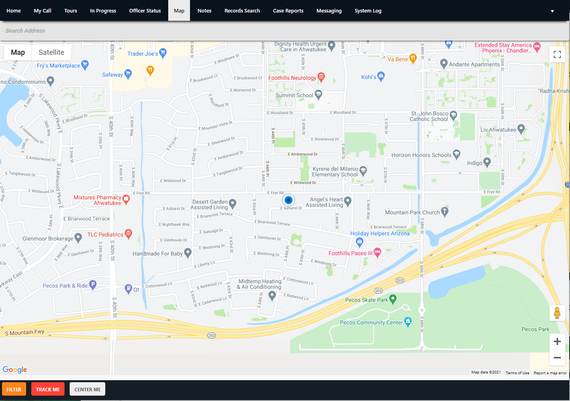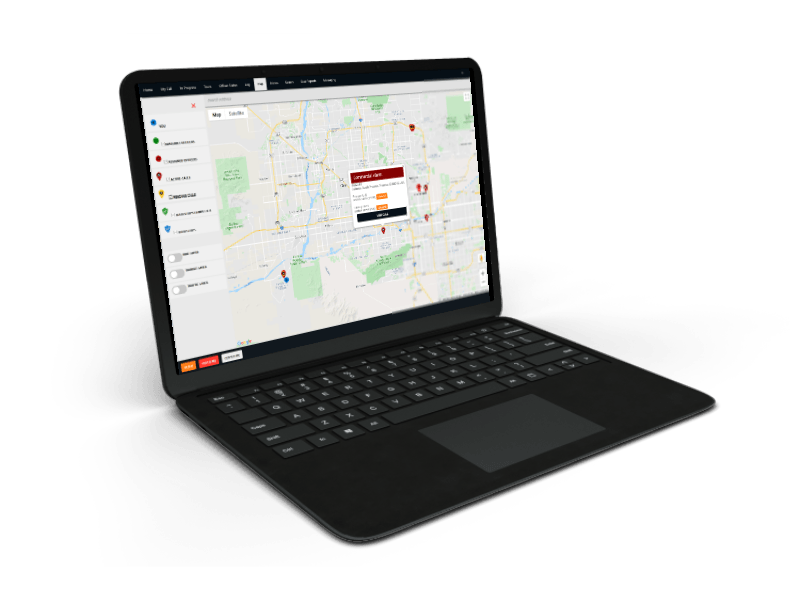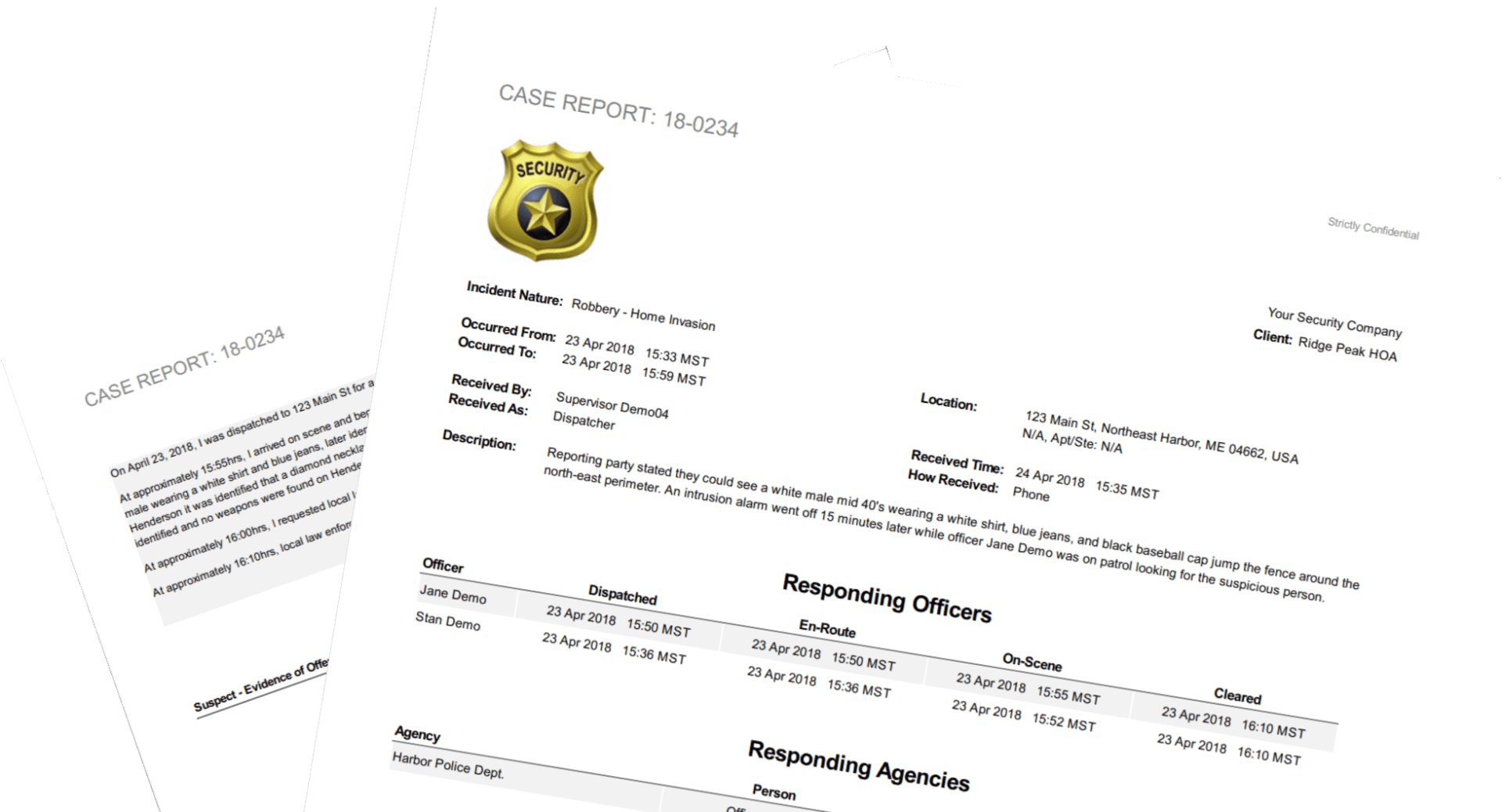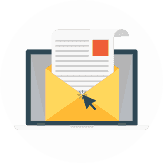Turn On Live Traffic
KST Staff • February 28, 2021
This how to guide will show you the steps to turn on live traffic
Step 1 - Go to the map page in either the dispatch or mobile modules
The map button can be found at the top of the page in the navigation bar. For mobile users you can also navigate here by pressing F6.
Step 2 - Click on the filter button
The filter button can be found at the bottom left of your screen. Once you click filter, a side navigation will display with traffic options. You can turn on each traffic layer by using the toggle on/off. To close the left navigation, click the red X at the top of the navigation pane.

You respond to calls for service daily and sometimes you may be waiting on scene for a couple of hours waiting for that tow truck to arrive. In some cases it may be beneficial to clear the call and return later on.
Below we will show how to self assign to a call and how to assign yourself multiple times. This functionality and also be combined with call stacking to help avoid forgetting about the previous call.

Orna allows for dispatchers to generate calls for service and send responders. In some cases, such as new areas of land being built or mountain ranges, physical addresses may not exist. Using the map, you can generate a new call for service by right clicking and generating a call based on GPS coordinates.

Do you have service level agreements with your clients mandating task completions such as locking a gate or pool within a defined time period? Orna's Time Sensitive option for tasks is now generally available to help prevent employees from completing tour stops prior to the agreed time with your clients. Use case example - Security Company A signed a contract with a new client. The new client requires their pools to be unlocked at 5-5:30am every day. Security Company A creates a new tour, adds the pool as a stop location and enables a task to unlock that pool with a time sensitive period. The security guards are unable to complete the task until 5am. Should the security guard fail to complete the task in time, such as 5:38am in this example, he/she is now required in Orna to select an exception reason for why it was unlocked late.

Many issues that are encountered can be resolved by restarting your application, however, In the event that a restart does not solve your problem, clearing your cache will most likely resolve the issue.
In your search bar for windows 10 type settings and open your computer settings.
Select Apps & Features if it's not already selected and scroll down to the Orna application.
Once you've found the Orna app, select advanced options.
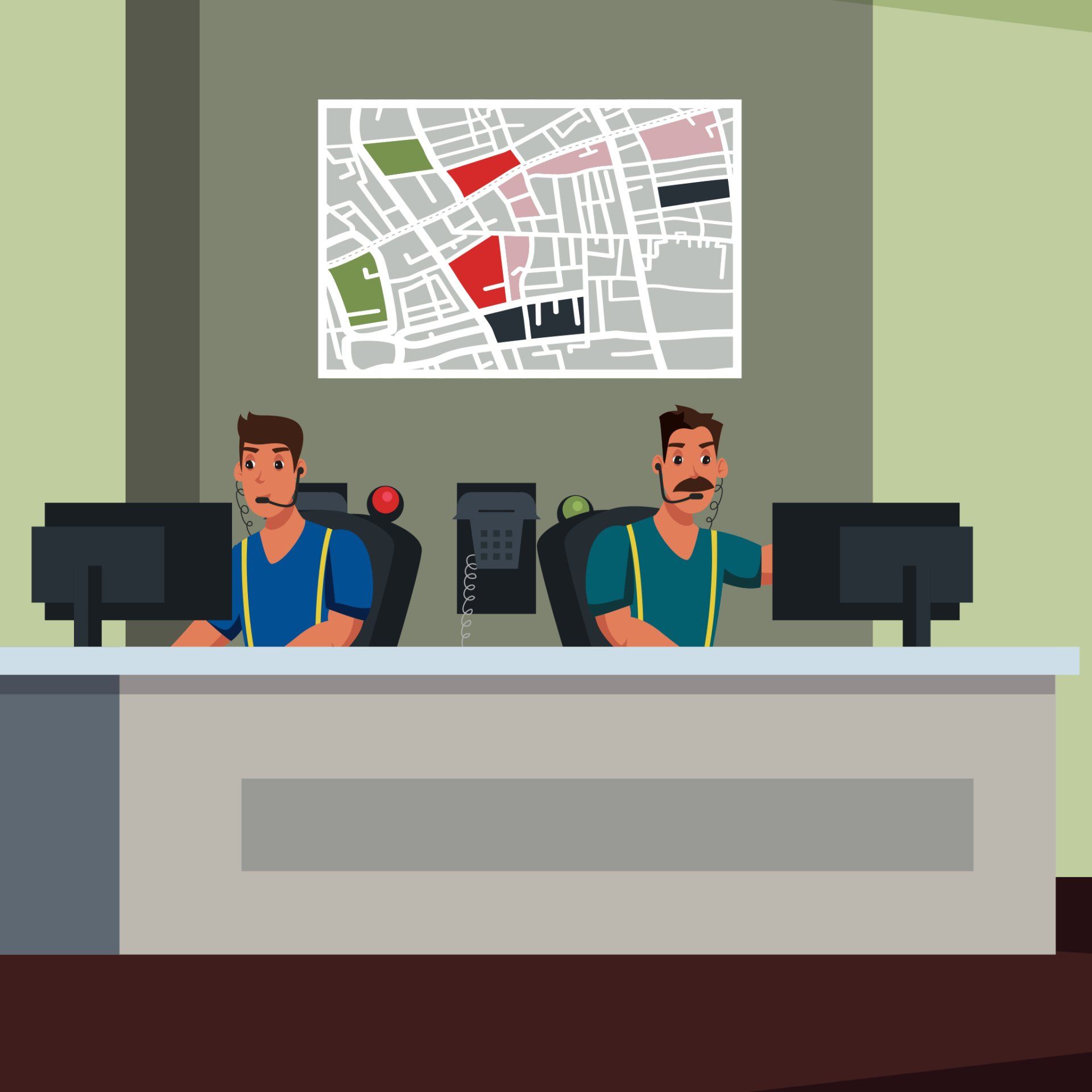
Your dispatchers and field personnel can document starting and ending mileage when transporting prisoners, patients or anytime your policy requires it. Documenting mileage is done on a per responder basis, allowing companies to capture multiple mileage reports for the same call.
To capture mileage details, click the speedometer in the assigned table of the call. Enter your starting and ending mileage and click save. You can adjust this information at anytime before you close the call.